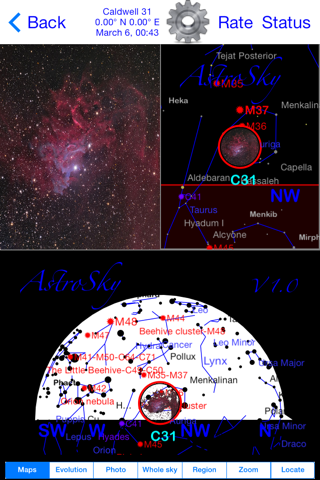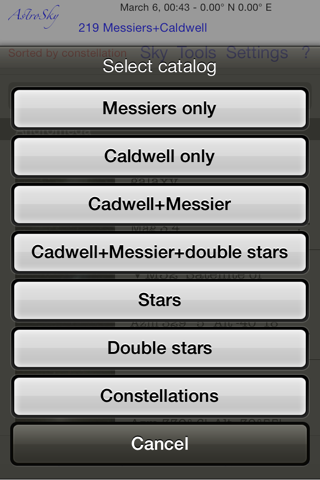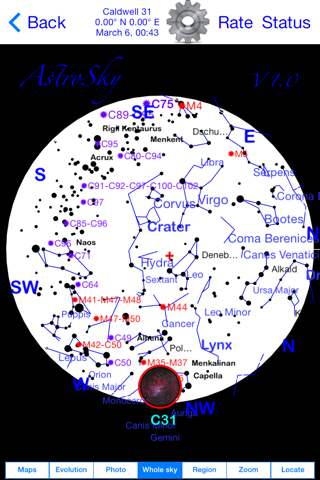AstroSky is an astronomy application designed to help you observe deep sky objects by giving you a simple and efficient interface to select and locate hundreds of interesting objects including the full Messier, Caldwell as well as double stars catalogs. It is a universal app working on iPads and iPhones.
It allow you to prepare an observation session, keep track of observed objects, sort and filter based on multiple criteria, locate the objects and study their position over the night and the year.
Using the catalog menu, you can choose different combinations of objects to view including stars and constellations, Caldwell,Messier objects or planets.
You can sort the objects by name, by altitude (for best viewing), by magnitude (easiest to see), by constellation, by azimuth (useful in an observatory dome with a slit),
You can filter the view by type (galaxies. nebulas…), by status (Done, Failed, still ToDo) and by visibility (all objects, above the horizon, above a certain altitude).
By choosing Calculate visibility tonight, the app will calculate all the object that will be visible during your observation window.
Once you selected an object, you have a range of possible display modes that provides you more information on each object: An image when available, different sky maps. (whole sky. Half sky, region and zoomed). Evolution maps that show the position in the sky during the night as well as a graph of the altitude during the night. It is usually best to observe when the object is high as long as it is still dark. The yearly chart calculates the highest point reached during the evening (until midnight) for every day over the whole year. It allows you to determine the best time of the year to observe any given object.
The locate option will show you how to point your device to the current position of the object in the sky.
For instance, you can decide to look at open clusters starting by the easiest ones. Select the Visible above the horizon to see what is available right now. Select Sort and choose by magnitude so the brightest and easiest comes first. Now choose Types and select Open Cluster. You are done.
In the sky maps, you can pan and zoom as you desire. With the map options, you can decide to see or not Messiers, Caldwell, stars, star-names, NGCs, the meridian, the ecliptic or constellations on the map. You can decide how many of the objects and stars to see by deciding on the maximum magnitude. This allows you to adapt the map to match your viewing conditions.
A simple to understand sky mode allow you to track your sky and see constellation in front of you,
Ideal to learn the sky.